| Home –> Programs (Download) –> NiftyLink |
[ |
Version 1.10 Freeware © Jürgen Lüthje 2012
Description
Installation in Total Commander
Creation of NiftyLinks
Execution of NiftyLinks
Settings in the INI file
Translation
Credits
License
NiftyLink is a 32 bit program for Windows 2000/XP/Vista/7, that integrates with Windows Explorer, and provides additional functionality as portable add-on for Total Commander (version 7.50+). It allows creation and execution of special links to directories, files, and internet addresses. These links provide possibilities, that are not given with any standard Windows link (LNK file, junction, symbolic link, or hard link).
General%nifty_drive% and
%nifty_path%.
a) For creating NiftyLinks
Create an entry like the following in Total Commander's button bar or
in its start menu (paths to files must be adapted).
Command : %commander_path%\..\NiftyLink\NiftyLink.exe
Parameters: %P%N
Start path:
Icon file : %commander_path%\..\NiftyLink\NiftyLink.exe
Tooltip : Create NiftyLink in target directory
b) For executing NiftyLinks
Create internal associations in Total Commander with the program
NiftyLink.exe for each file type
*._x (NiftyLink to a directory) and
*.fx (NiftyLink to a file). Associate both file
types with the following command for opening (adapt path):
"%commander_path%\..\NiftyLink\NiftyLink.exe" /e "%1"
The advantage of creating separate associations for each file type is,
that this way different icons can be associated with them. The program
NiftyLink.exe contains icons for this purpose.
c) For showing the content as tooltip (if wanted)
Unfortunately, special characters such as the German
umlauts are not displayed correctly.
[Options] section, add
_x fx to the list of file
extensions.
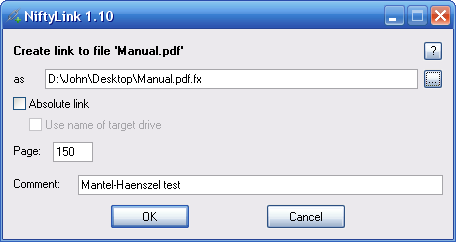
http.
They can contain encoded characters, e.g.:| Name | Typical path |
|---|---|
%$DESKTOP% |
C:\Documents and Settings\username\Desktop |
%$PERSONAL% |
C:\Documents and Settings\username\My Documents |
%$APPDATA% |
C:\Documents and Settings\username\Application Data |
F:
Pseudo environment variables and self-defined shortcuts can only be used in NiftyLinks. Environment variables are also passed to the process that is launched by a NiftyLink.
Additional features in Total Commander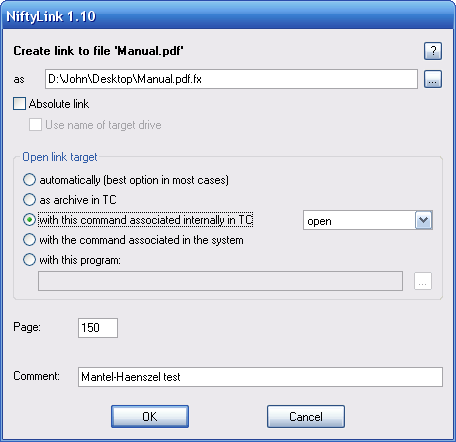
The dialog offers different options for opening the link target, according to whether it is a directory, an archive, or a normal file.
<newtab>, <other> or
<newtabother>, e.g.:<archive>, also
<newtab>, <other>
or <newtabother> can be used.
General
To execute a NiftyLink, select it and press [Enter], or double-click at
it. When you press the [Esc] key at the same time, then the input focus
always stays in the current tab of Total Commander (or in the current
Explorer window), even when the respective NiftyLink opens a directory
or archive in another tab (or in another Window).
When you press the [Shift] key while executing a NiftyLink, then not
the target file or the target directory will be opened, but its parent
directory (in TC always in the current tab), and the target will be selected.
Execution without Total Commander
NiftyLinks can contain special <commands
in angle brackets> for execution in Total Commander.
Without Total Commander, the commands
<archive>, <newtab>,
<other>, <newtabother>
and <system> are simply ignored. Commands that
begin with <TC_ cause an error message, when
executed without Total Commander.
Execution in Total Commander
In certain situations, NiftyLink searches the
currently used file “wincmd.ini” for an appropriate command for
opening the link target (even when the concerning sections of “wincmd.ini”
are redirected to other files).
<archive>, <newtab>,
<other> or <newtabother>,
then a corresponding packer is searched. Firstly the section
[Packer] is searched, then the section
[PackerPlugins].
<TC_...>, then the
section [Associations] will be searched for a matching
internal association. Two types of entries are supported:
* matches any zero or more characters,? matches any single character. *.ini;*.log *.txt "ab cd.*" *.* | *.bmp *.jpg *.png
[Searches] of Total Commander's INI file).The program reads information from an INI file
named “NiftyLink.ini”. It firstly looks for this file
in its own directory (important for portable usage). If the file
does not exist there, then it is searched in the directory
%APPDATA%\NiftyLink\, or will be created if
necessary. Lines that start with a semicolon are comments, and will not
be interpreted.
The standard INI file looks like this:
[General]
Language = English
HelpFile = niftylink_en.htm
[Shortcuts]
doi = http://dx.doi.org/%s
pubmed = http://www.ncbi.nlm.nih.gov/pubmed/%s
rfc = http://www.faqs.org/rfcs/rfc%s
ms-kb = http://support.microsoft.com/kb/%s/en-US
amazon = http://www.amazon.de/o/asin/%s
[Go to page]
; Some of the following commands probably only work for the *German* version
; of the respective program.
Adobe Reader = {SHIFTDOWN}{CONTROLDOWN}n{SHIFTUP}{CONTROLUP}||%s{ENTER}
PDF-XChange Viewer = {SHIFTDOWN}{CONTROLDOWN}n{SHIFTUP}{CONTROLUP}||%s{ENTER}
Microsoft Word = {CONTROLDOWN}g{CONTROLUP}||{ALTDOWN}m{ALTUP}s{TAB}%s{ENTER}{ESCAPE}
TextMaker = {CONTROLDOWN}g{CONTROLUP}||{ALTDOWN}g{ALTUP}s{TAB}%s{ENTER}{ESCAPE}
Microsoft PowerPoint = {F5}||%s{ENTER}
PowerPoint Viewer = %s{ENTER}
SoftMaker Presentations = {CONTROLDOWN}g{CONTROLUP}||{HOME}%s{ENTER}
Citavi = {CONTROLDOWN}e{CONTROLUP}#%s{DELAY 150}{ENTER}
a) The language and the help file used
by the program normally are chosen automatically, depending on the language
of the operating system. However, in the first section of the INI file,
you can choose a different language and a different help file. The
corresponding language file must be located in the subdirectory
lang, and the help file must be in the
subdirectory doc.
Note: If this section contains the entry Log = True, then NiftyLink writes
information to a file named “NiftyLink.log” in the same directory,
while executing a link. This information shows especially how NiftyLink searches for a matching internal association
in Total Commander.
b) The second section defines shortcuts which can be used
in NiftyLinks. Before a NiftyLink is executed, %s
will be replaced with the text after the colon. You can add new entries.
(Pseudo) environment variables can be used for
defining shortcuts.
Example:
Given an INI file as above, and a NiftyLink that contains the following line:
Target=ms-kb:294676
When executing this NiftyLink, the address
http://support.microsoft.com/kb/294676/en-US
will be opened.
c) The third section defines simulated keystrokes for
certain programs, so that it's possible to jump directly to a particular
“page” of a file (see above). Entries
for other programs can be added. On the left side of the equal sign, there
must be the name of the program (like it is shown in the title of the window
in which the file is opened). On the right side of the equal sign, there are
the required simulated keystrokes, where %s is
the placeholder for the page number.
Notation for special keys
{ENTER}, {ESCAPE} (n = number of milliseconds)
{TAB}, {HOME}, {END}, {LEFT}, {RIGHT}, {UP}, {DOWN}, {PAGEUP}, {PAGEDOWN}
{BACKSPACE}, {DELETE}, {INSERT}, {PRINTSCREEN}
{F1}, {F2}, {F3}, {F4}, {F5}, {F6}, {F7}, {F8}, {F9}, {F10}, {F11}, {F12}
{CONTROLDOWN}, {CONTROLUP}
{SHIFTDOWN}, {SHIFTUP}
{ALTDOWN}, {ALTUP}
{DELAY n}
When simulated keystrokes are sent to other programs, a proper delay at
the proper moment can be crucial. NiftyLink
generally takes this into account, but some programs are particularly
sensitive in this regard. That's why there is the special command
{DELAY n}, which can be used like a keyboard
command. || tells the program to wait until a
new window is open (max. 60 seconds).
You can create a new language file by translating an existing one. The file format is UTF-8 with BOM. To use the new language, enter it in the INI file. Please also send the language file to <support {AT} luethje {DOT} eu>. The next version of NiftyLink will then support this language automatically. Don't forget to write your name and e-mail address at the beginning of the file.
This program was written in
PureBasic. Thanks to Fantaisie Software for this good
general purpose programming language, and thanks to Philip Hazel
for the
PCRE library.
This program uses the PureBasic library “AutoWin” (in slightly
modified form). Thanks for that to Thomas Schulz.
The setup version of this program was built with
Bytessence InstallMaker. Thanks to Alexandru Trutia
for this good free program.
Special thanks to the Total Commander forum member sgp for
thoroughly testing the program, and for good suggestions for improvement.
If you do not accept the following license, then you are
not allowed to use or distribute this software.
1. Copyright
NiftyLink is copyright 2012 by the author
Jürgen Lüthje, all rights are reserved.
2. Right to use
NiftyLink is and will continue to be freeware.
You may use the program free of charge privately and commercially.
3. Copying
You may copy and distribute the software and its documentation, as long
as the file niftylink110.zip or
niftylink110_setup_en.exe, respectively, is not
modified. This means, among other things, that you are not allowed to
rename the file, or split it into pieces.
4. Support
You are not entitled to support by the author. However, the author tries
to answer inquiries by e-mail.
5. Disclaimer
This software is distributed WITHOUT ANY WARRANTY; without even the
implied warranty of MERCHANTABILITY or FITNESS FOR A PARTICULAR PURPOSE.
The author does not accept responsibility or liability for any effects,
adverse or otherwise, that this code may have on you or your computer.
Use it at your own risk.
Last updated 22. Juli 2012 – Contact
I am not responsible for the contents of external websites.