| Home –> Programs (Download) –> MyCharacters |
[ |
Description
Install
General usage
Insert characters
Edit character list
Settings
License
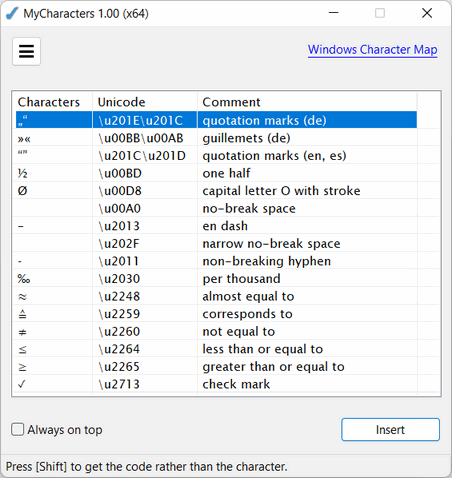
When writing, you often need special characters that are not available
on the computer keyboard. Searching for these characters in an extensive character table
each time is cumbersome and time-consuming. Since it is mostly the same special
characters over and over again (an example of the Pareto
principle), it is helpful to create a personal collection that allows you to insert
these characters quickly and easily into any text processing program. This is the purpose
of MyCharacters.
One entry can contain several characters. This is very convenient for characters that
occur in pairs, such as quotation marks. So the program can not only
store the characters themselves, but also their proper combination and order.
In the rare cases when special characters are needed that are not in your own collection,
you can conveniently access an extensive character table of your choice.
MyCharacters is a 64-bit program for Windows. It has been tested
on Windows 10 and 11.
MyCharacters_111_setup.exe installs the program
for all users on a computer. Administrative rights are required for the
installation. A new version of the program can simply be installed “over”
the old version. All settings and collected characters will be
preserved with a new installation.
MyCharacters_111.zip contains the portable version
of the program. Installation is not required, just unpack the directory contained
in the ZIP archive to a location where the program has write permissions.
In the settings, one of the function keys F2 to F11 can
be specified as a hotkey. Esc can be used for hiding the program
window.
It is recommended to launch the program in the Windows autostart group. Then it is
available at any time by pressing the hotkey or by clicking its taskbar icon.
The burger menu of the program can be opened by pressing the menu key ☰
or Shift+F10 as well as with the mouse.
With the mouse
- Click at [Insert]
- Double click at the desired row
With the keyboard
- Enter
In some situations, inserting characters directly into another program may not work,
but you can always copy the selected entry to the clipboard with Ctrl+C or
Ctrl+Ins, and from there paste it into the target application.
If Shift is pressed during one of the above actions, you won't get the
character in question, but its code instead.
In the dialog “New item”, you can enter the desired characters (e.g. by pasting
from the clipboard), or their hexadecimal code (prefix “\u”). Also code points above
the Basic Multilingual
Plane (i.e. > \uFFFF) or their corresponding characters can be entered.
Entering a character on the keyboard as a trigger to quickly select the entry and
a comment is optional.
Using Ctrl+↑ and Ctrl+↓, you can move the selected list item.
Advanced users can also edit the JSON file that contains the characters directly
with a text editor.
The font that the program uses for the character list is Lucida Sans Unicode.
A character might not be displayed in the list because it's not in this font.
The program action still works if the target application has a suitable font.
Language
If you want to translate the program into another language, please use one of the
files in the Lang subdirectory as a template and save your file there, too.
The file format is UTF-8 with BOM. After a restart of the program this language will
be available.
I would be glad if you send me your translated language file, so that I can offer
it for download on my website.
Hotkey
If a hotkey (F2 to F11) is set, it can be used to activate the
program quickly at any time.
Character table
The link in the upper right corner of the main window points to the Windows character
table by default. Here you can enter another character table (e.g. BabelMap).
You can also insert a program path into the command field by using drag and drop from the
Windows Explorer or another file manager. Thereby the absolute path to the
selected program is normally entered. However, if Shift is pressed while
“dropping”, the relative path is entered, if possible. This is important for
portable use e.g. on a USB thumb drive.
Beep
With this option, the program generates a warning tone if a character key
that is not defined as a trigger is accidentally pressed in the main window.
Code format
The character code which is inserted when Shift is
pressed, looks by default e.g. like this: \u2013. If the option
“Insert code in HTML format” is chosen, the code is inserted in the form
–.
Update
If desired, the program checks whether an update is available each time it is
started. Other internet connections in the background are not established.
Termination
You can have the program ask for confirmation before exiting.
You are only allowed to use or distribute this software,
if you accept the following license.
1. Copyright
MyCharacters is copyright 2025 by the
author Jürgen Lüthje, all rights are reserved.
2. Right to use
MyCharacters is freeware. You may use the program
free of charge privately and commercially.
3. Copying
You may copy and distribute the software and its documentation, as long
as the files MyCharacters_111_setup.exe
and MyCharacters_111.zip are not
modified. This means, among other things, that you are not allowed to
rename the files, or split them into pieces.
Without clear written permission from the author, you are not allowed
to distribute this program as part of a ZIP archive or another file, to
sell it, or to enclose it with a commercial program or a commercial
collection of programs. The program may be distributed as part of
freeware/shareware collections, e.g. on accompanying DVDs of computer
magazines, though.
4. Support
You are not entitled to support by the author. However, the author tries
to answer inquiries by e-mail.
5. Disclaimer
This software is distributed WITHOUT ANY WARRANTY; without even the
implied warranty of MERCHANTABILITY or FITNESS FOR A PARTICULAR PURPOSE.
The author does not accept responsibility or liability for any effects,
adverse or otherwise, that this code may have on you or your computer.
Use it at your own risk.
Last updated 29. March 2025 – Contact
I am not responsible for the contents of external websites.